A significant change is due to be implemented in 2025 in the European electricity market: Prices will be set per...

I have a Kaifa/Nuri meter, and my new Pow-U does not work!?
This article is old, this problem is fixed on Pow-U delivered December 2023 and later.
The latest design update of the Pow-U (introduced Jan 2023) had two main updates:
- Adaptive M-bus voltage level conversion
The HAN-NVE implementation of the M-bus standard used on smart meters in the Nordic countries uses voltage levels 24V /12V. Other European countries use 36V/24V. We updated the design so that the circuitry can handle both versions. - Adaptation to European RJ12 connector meters
The Pow-U was designed to handle the HAN-NVE standard, where the physical interface is an RJ45 socket with eight pins. M-bus meters used in other European countries use an RJ12 socket with 6 pins.
The adaptation to facilitate connection to meters with RJ12 socket was done by duplicating the HAN+ and HAN- lines on the RJ45 socket of the Pow-U, in such a way that an RJ12 cable inserted into the RJ45 socket connects to the right signals on a meter with RJ12 interface. This is how that is done:
When an RJ12 cable is plugged into the RJ45 socket of the Pow-U it will be centered, and thus provide HAN+ to pin3 / HAN- to pin 4 of the meter. So far so good!
But unfortunately, there is a snag here.
The power meters delivered according to the HAN-NVE specification (implemented based on this recommendation from NEK) use RJ45 pins 1 and 2 for the HAN signal.
While the Aidon and Kamstrup meters leave the remaining sic pins unconnected, we made an assumption that that was also the case for Kaifa/Nuri meters - but that was wrong.
In fact, when we read the exact text of the NEK recommendation, it says: "PIN 1 and 2 of RJ-45 contact shall be reserved for M-BUS (TP) push interface". It says nothing about the remaining six pins.
Apparently, the remaining pins of the Kaifa meter are terminated on the meter side. The consequence is that when the Pow-U is connected using a normal cable with eight wires - the HAN signal is short circuited. (Don't worry - the output is protected, so no harm is done.) The consequence is that the Pow-U receives... nothing.
Now, there are two relatively simple fixes to this:
- Cable modification
- Cut a track on the PCB
Select the method you are most comfortable with.
Cable modification
If you procured the Pow-U from us with a cable, you have received a flat, white cable that is quite easy to modify.
Here is what you must do:
- Unplug the cable from the meter and the Pow-U
- Place the cable on the table with the plug locking device facing upwards
- Carefully cut into the cable as illustrated below, using a fine cutting plier or a scissor.
- You want to cut the first five lines. The wires are arranged as pairs inside the cable, so you want to cut 3 pairs.
- To be sure there are no inadvertent connections later: Make a second cut and remove a small section of the cable as indicated.
This it how it should look after the cut:
If you prefer to have a modified cable delivered from us, please contact us on email: post@amsleser.no
Cut a track on the PCB
Here is what you must do:
- You need a small drillbit (2.5 mm works well)
- Open the box and slide the board out of it.
- Find the track under the RJ45 connector that connects the two pins marked "HAN+"
- Holding the drillbit between your fingers, place the tip at the position proposed in the below photo.
- Gently hand drill deep enough that the copper track is visibly completely cut.
- Brush or blow away all loose particles, Be careful to remove copper particles that could make short circuits if they get stuck in a wrong place.
The modified board should look like this:
Edit 22 Feb 23
Although the PCB fix works on most Kaifa/Nuri models, we have received notice on two Kaifa meters where this was not enough: the connection to the extra HAN- also needed to be cut. Unfortunately, the tracks for the extra HAN- are on the other side of the PCB. So for those meters, the cable needed to be modified as described above.
The following Kaifa/Nuri models seem to need a modified cable:
- MA304H4PS
- MA304H4D
 Cookie preferences
Cookie preferences


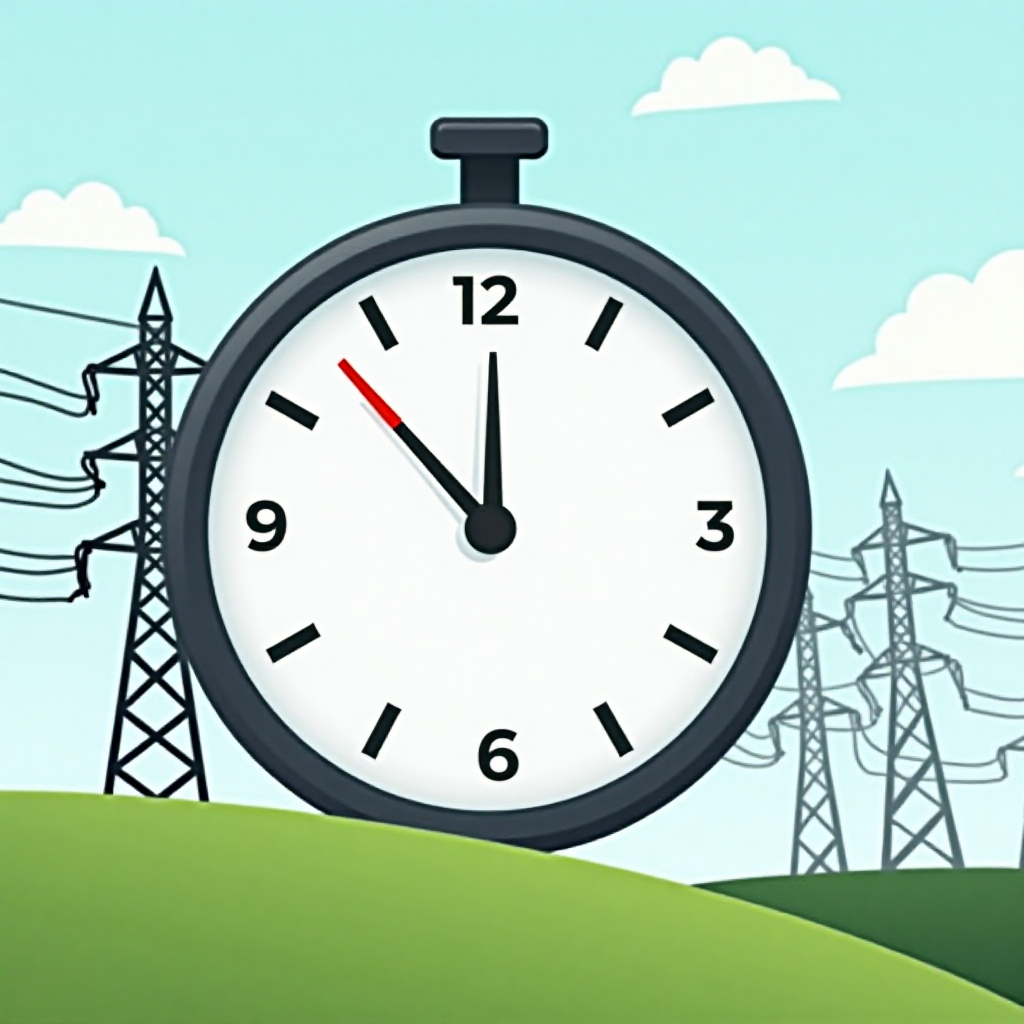
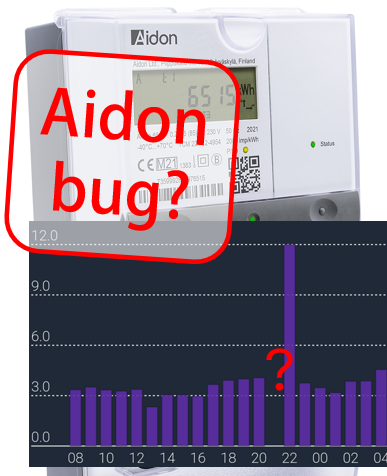



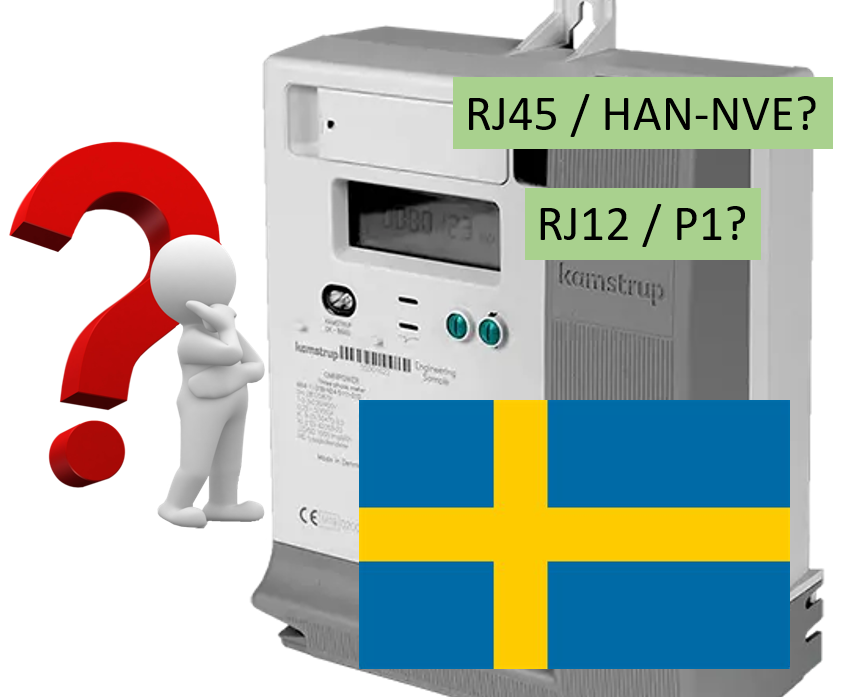
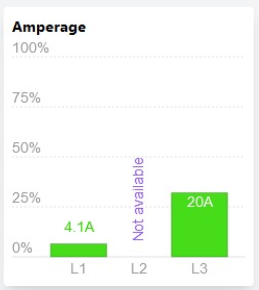


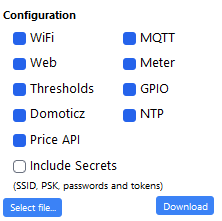
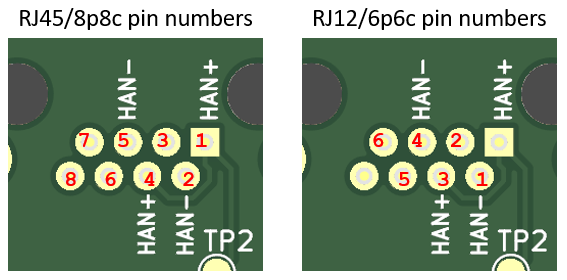
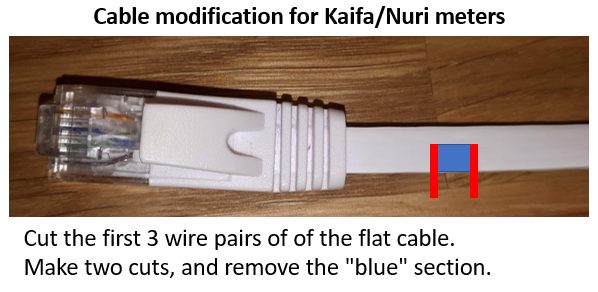







Leave a comment