A significant change is due to be implemented in 2025 in the European electricity market: Prices will be set per...
Latest posts
-
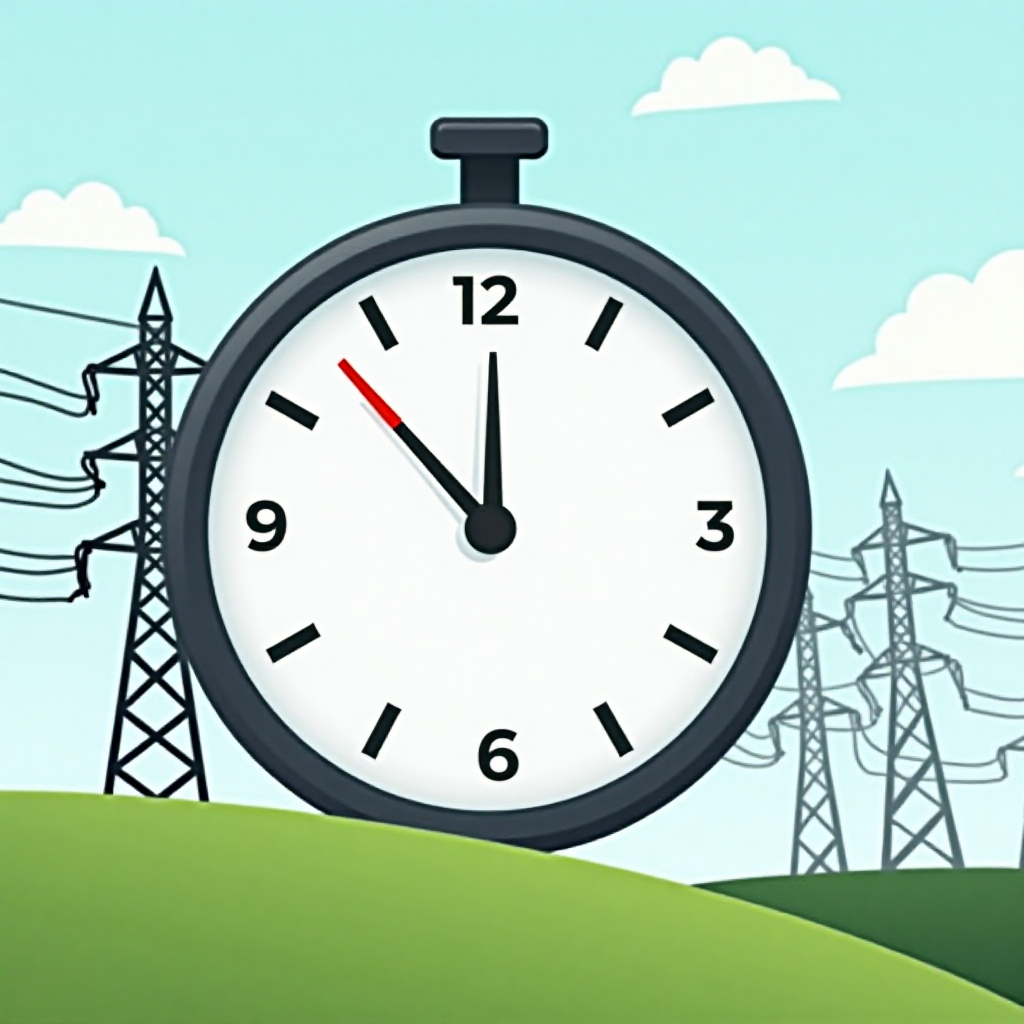 Transition to 15-minute pricing in the European electricity marketRead more
Transition to 15-minute pricing in the European electricity marketRead more -
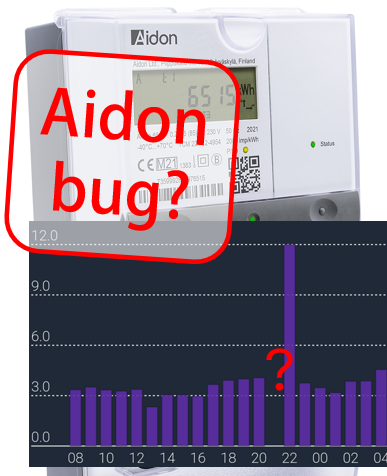 Assumed bug on Aidon meters with HAN-NVE interface13-Feb-2025Read more
Assumed bug on Aidon meters with HAN-NVE interface13-Feb-2025Read moreWe assume this is a bug on Aidon smart meters with HAN-NVE interface (Norway, Sweden and possibly Finland).
-
 Kamstrup Omnipower scale errors on some parameters (known to happen in Sweden and Denmark)17-Jun-2024Read more
Kamstrup Omnipower scale errors on some parameters (known to happen in Sweden and Denmark)17-Jun-2024Read moreSome grid companies have increased the number of decimals on some parameters, here is how to update your device.
-
 Updating device over USB cable, simplified method16-Apr-2024Read more
Updating device over USB cable, simplified method16-Apr-2024Read moreSome users experience difficulties using one of the Over-the-air (OTA) methods for firmware upgrade. We propose a...
-
 Kamstrup Omnipower HAN port not working29-Feb-2024Read more
Kamstrup Omnipower HAN port not working29-Feb-2024Read moreHow to cure the Kamstrup Omnipower meter hick-up (meter stops pushing data)
-
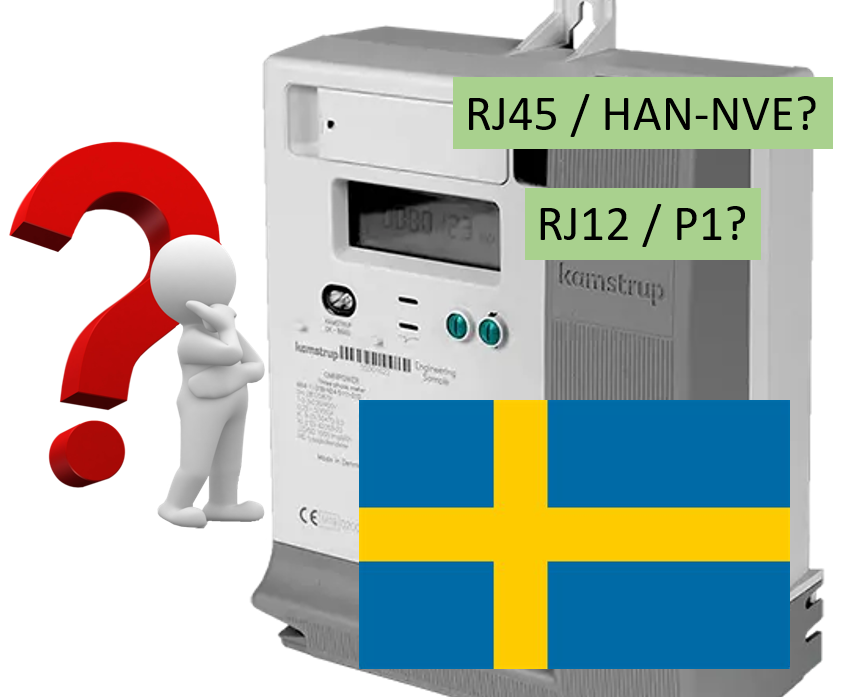 Kamstrup Omnipower meters in Sweden: Which configuration should you choose?19-Jan-2024Read more
Kamstrup Omnipower meters in Sweden: Which configuration should you choose?19-Jan-2024Read moreSwedish grid companies are moving from "HAN-NVE" configuration to "P1" configuration. Some grid companies allow their...
-
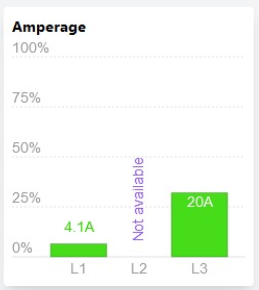 L2 current not available!?11-Jan-2024Read more
L2 current not available!?11-Jan-2024Read moreSome users have noticed that the device is no longer reporting current on phase L2.
-
 Swedish customers and PostNord as "Tullombud"21-Sep-2023Read more
Swedish customers and PostNord as "Tullombud"21-Sep-2023Read moreSwedish customers receiving our shipments via Postnord are mislead to think they have to pay customs fee and VAT....
-
 One-click upgrade is not working05-Jul-2023Read more
One-click upgrade is not working05-Jul-2023Read moreOne-click firmware upgrade works just fine for most users - but what to do if it fails?
-
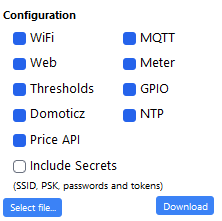
Blog categories
Search in blog

Kamstrup Omnipower scale errors on some parameters (known to happen in Sweden and Denmark)
Edit 9th Sep 2025: We've received information that the problem shows up on other parameters than wattage, and not only in Sweden. The content of the article has been modified to reflect this.
Some Kamstrup Omnipower meters are now sending extra decimal(s) for some parameters. Unfortunately, the payload does not contain information on where to place the decimal point, so we cannot compensate for it in the firmware code.
The result of this is that the Pow-K device will display a 10x (ten times too much) or 100x (hundred times too much) error for the affected parameters.
We have so far seen:
- 10x error on power in Sweden
- 100x error on voltage in Denmark (one case on Bornholm)
As per 15th January -25, we are quite sure that not all Kamstrup Omnipower meters in Sweden are affected.
How to check if your meter is affected:
- If your Pow-K is new, wait until the first passing of whole hour (in some configurations the meter sends Energy[kWh] only once per hour)
- Go check the value shown on the LCD display on the meter.
- The same value shall be shown under the power gauge on the main page:
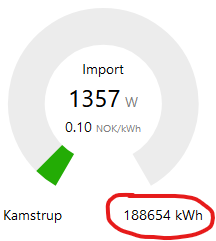
- If you see the same value - your meter is not affected by the kWh scaling issue.
- If you under the gauge see a value that is ten times larger than the value on the meter LCD, keep reading.
- Check also the voltage graph to see if the values are sensible (should be around 230V). If 10x or 100x wrong, you need to do adjustments (see below).
If your meter is affected, the fix is easy to implement:
- Open the configuration page
- In the "Meter" section: Activate Multipliers
- Change the kWh multiplier from 1 to 0.1 (effectively dividing the value by ten)
- Press "Save" (bottom right corner)
The setting should look like this: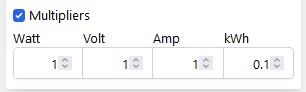
You can correct voltage scale error correspondingly.
Related posts
-
 Home Assistant med Pow-K
28-May-2022The Danish YouTube-channel Kenneths Teknik made an instructive video that shows how to connect a Pow-K to Home...Read more
Home Assistant med Pow-K
28-May-2022The Danish YouTube-channel Kenneths Teknik made an instructive video that shows how to connect a Pow-K to Home...Read more -
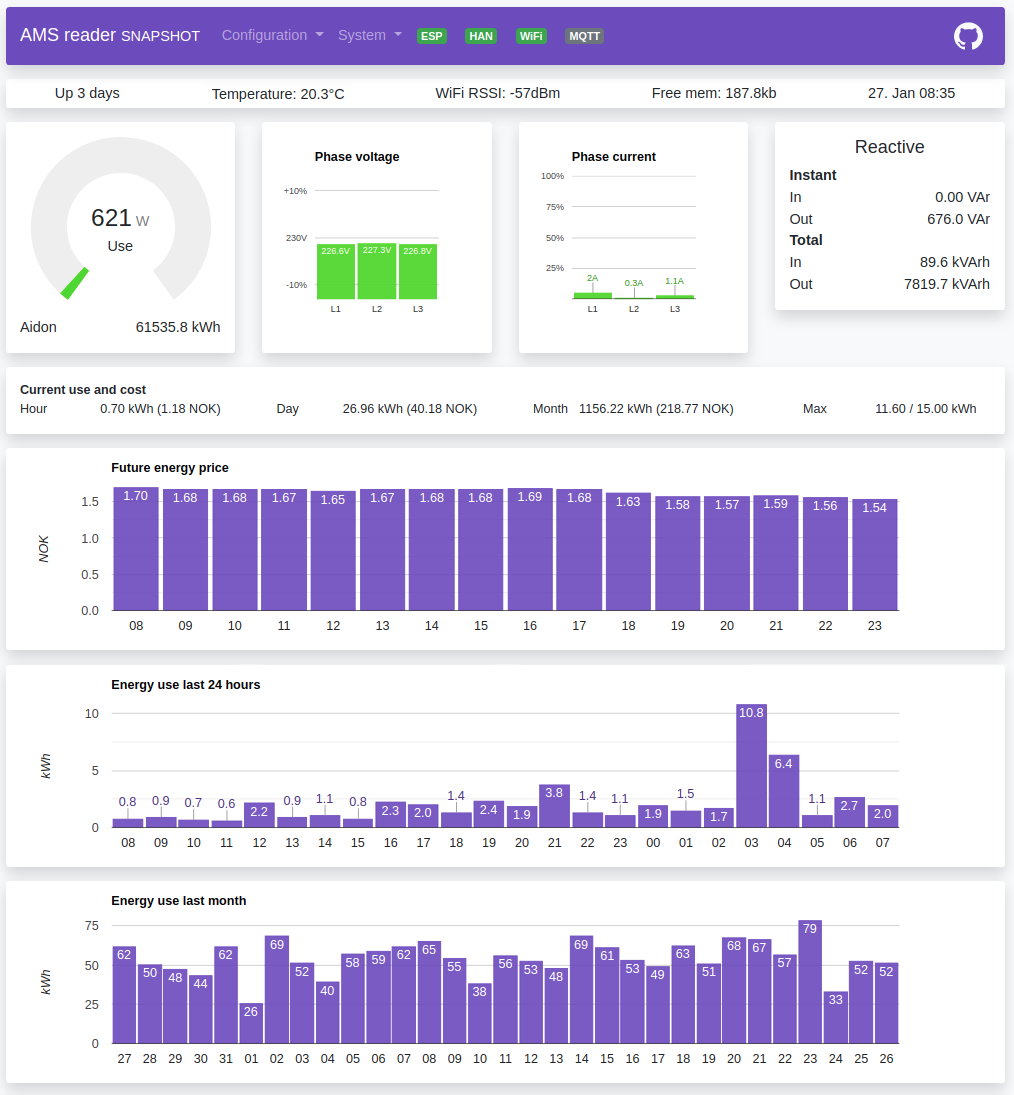 How can I read data from my Pow-K / Pow-U when I'm not at home?
Many of us do not like the idea of sending our power consumption data to some cloud service where we do not really...Read more
How can I read data from my Pow-K / Pow-U when I'm not at home?
Many of us do not like the idea of sending our power consumption data to some cloud service where we do not really...Read more -
 Where are our customers located?
Posted in: Information29-May-2022This map shows the postal code position for amsleser.no registered customers. We have customers in Finland, devices...Read more
Where are our customers located?
Posted in: Information29-May-2022This map shows the postal code position for amsleser.no registered customers. We have customers in Finland, devices...Read more -
 Emergency factory reset
08-Jun-2022Your device has become unresponsive for some reason. Is there some way to recover? Yes!Read more
Emergency factory reset
08-Jun-2022Your device has become unresponsive for some reason. Is there some way to recover? Yes!Read more -
 Can my device connect to 5 GHz Wifi?
14-Jun-2022Sorry - the answer is No.Read more
Can my device connect to 5 GHz Wifi?
14-Jun-2022Sorry - the answer is No.Read more
 Cookie preferences
Cookie preferences


Leave a comment
Comments
Power through P1
By: Mattias F On 16-May-2025My net operator in Sweden says that the HAN on Kamstrup Omnipower delivers no voltage at all and that any module connected to P1 must use an external power source. Still I get the impression that the POW-K RJ12 works without any other power source than what the P1 delivers.
If you could clarify this to that would be great and I will hit that buy-button
regards
Mattias
Replied by: Egil Opsahl On 19-May-2025